Welcome!
I created this little corner to share my creations with you.
I hope you like it!
Freebie TOU
I do not put text in my tags.
I leave them blank for anyone who wants to use them, adding their own phrase or name.
I just ask that you respect the credits that are in very small letters.
Do not erase or cross them out in any way.
Thank you very much.
I leave them blank for anyone who wants to use them, adding their own phrase or name.
I just ask that you respect the credits that are in very small letters.
Do not erase or cross them out in any way.
Thank you very much.
My Blinkie
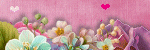
Most Viewed
Followers
Visitors
quarta-feira, 15 de maio de 2013
16:26
1. Crie uma imagem 700 x 700 transparente e pinte de branco.
2. Abra a frame, edit - copy e cole em sua tag.
3. Com a ferramenta FreeHand - point a point - selecione a parte quadrada da frame.
4. Abra o papel, edit - copy e cole abaixo da frame. Arrume e renomeie para b1.
5. Selection - Invert - delete. Select None.
6. Duplique essa layer 3 vezes e renomeie-as para: b2, b3 e b4.
7. Ative a b2 e aplique o plugin DSspecial - 1969 - Intensity 172.
8. Ative a b3 e aplique o plugin na Intensity 185
9. Ative a b4 e aplique o plugin na Intensity 153
10. Abra o back azul, edit-copy e cole acima da layer background (a branca).
11. Apague a parte do "mar" que vai aparecer na parte de baixo da tag. Só deixe a parte de cima que é o céu.
12. Effects - Texture Effects - Weave: 1/11/1 Gap color branco.
13. Abra o papel verde, copie e cole na layer acima do background.
14. Aplique a mask de sua preferência e o mesmo efeito Weave do passo anterior.
15. Abra o tube M, selecione a menina, edit - copy e cole em sua tag e não mexa mais nele.
16. Abra o tube apanhador edit - copy e cole, acertando na mãozinha da menina.
17. Layer - merge down, para unir a menina com o apanhador. Renomeie para M1.
18. Duplique essa layer.
19. Com a ferramenta FreeHand - point a point, selecione conforme imagem abaixo:
20. Promote Selection to layer. Clique na cópia da menina e delete.
21. Volte à layer Promoted e com a ferramenta Raster Deform, gire um pouco pra esquerda.
22. Com a ferramenta Move Tool e o Zoom, arrume as maozinhas no lugar certinho.
23. Layer - merge down, para unir a menina com o apanhador. Renomeie para M2.
24. Aplique nas layers M1 e M2: Effects - 3D Effects - Drop Shadow: V3 - H2 - OP 50 - blur 5,00 - cor: #404040
25. Volte ao tube menina e vá copiando os olhinhos e colando em sua tag, acertando bem direitinho.
26. Renomeie: olhos pra baixo, olhos pra frente, olhos fechados e olhos pra cima.
27. Enfeite sua tag com os elementos do material.
28. Abra o tube borbo, edit e copy e cole em sua tag, acima de todas. Arrume do lado esquerdo.
29. Aplique o plugin Mura's Meister - copies e configure como abaixo:
30. Renomeie para borbo1 e duplique essa layer mais 3 vezes. Renomeie para borbo2, borbo3 e borbo transparente.
31. Vá arrumando as borboletas, espaçando-as. Apague aquelas que ficarem em cima dos olhinhos.
32. Na layer borbo Transparente, posicione conforme a imagem abaixo:
33. Baixe a opacidade dessa layer para 51 e apague as outras borboletas dessa layer.
34. Duplique a layer M2 e renomeie para M3.
35. Com a ferramenta Mesh Warp configure e mova o apanhador conforme a imagem abaixo:
36. Coloque sua marquinha em nova layer.
1. Abra todas as layers. Feche as layers: b2, b3, b4, M2, M3, borbo2, borbo3, bobo transparente e todas as layers dos olhos.
2. Edit, copy merged e cole como nova animação no Animation.
3. Volte ao PSP, feche as layers: b1 e borbo1. Abra: b2, borbo2 e olhos fechados.
4. Edit, copy merged e cole no Animation: Paste - after Currente Frame.
5. Volte ao PSP, feche as layers: b2, borbo2, M1 e olhos fechados. Abra: b3, M2, borbo3 e olhos pra frente.
6. Edit, copy merged e cole no Animation: Paste - after Currente Frame.
7. Volte ao PSP, Clique na layer borbo 3 e dê mirror. Arrume.
8. Feche as layers: b3, M2 e olhos pra frente. Abra b4, M1 e borbo3.
9. Edit, copy merged e cole no Animation: Paste - after Currente Frame.
10. Volte ao PSP, feche as layers: b4, M1 e borbo3.
11. Selecione a layer borbo1 e arrume uma das borboletas em direção ao apanhador, como se ela estivesse entrando.
12. Abra as layers: b1, M2, borbo1 e olhos pra cima.
13. Edit, copy merged e cole no Animation: Paste - after Currente Frame.
14. Volte ao PSP, feche as layers: b1, M2, borbo1 e olhos pra cima. Abra: b2, M3 e borbo transparente.
15. Edit, copy merged e cole no Animation: Paste - after Currente Frame.
16. Select all - Animation - Frame Properties: 50
17. Ative a frame 6, Animation - Frame Properties: 30
18. Salve seu trabalho.
Créditos
Tube by ©Tooshtoosh
#Toosh2397
Etiquetas:tutoriais
Assinar:
Postar comentários
(Atom)
Search
Categories
- Adrienne's Designs (8)
- Alec Rud (2)
- Alehandra Vanhek (6)
- Alex Prihodko (3)
- Amber (6)
- Angel (1)
- Angi Designs (1)
- Anna Art (2)
- Arthur Crowe (1)
- Atarika (1)
- Attila (8)
- Autumn (37)
- Beach (5)
- Bella Caribeña (344)
- Birthday (1)
- blinkies (7)
- Blu Moon Designs (13)
- Camping (1)
- Carnaval (1)
- Caz (16)
- Chris Evg (1)
- Chris Pastel (1)
- Christmas (43)
- Circus (1)
- DBD (1)
- Disco Science (1)
- Doodle by Design (1)
- Easter (29)
- Eenniizzie (3)
- eFRESH.arty (2)
- Egypt (1)
- Elegancefly (2)
- Ellen Fox (1)
- Expedition (1)
- extrinhas (25)
- FaerieInk (1)
- Fairies (45)
- Fall (3)
- Fantasy (81)
- Frog (1)
- Fruit (1)
- Garden (1)
- Goldwasser (41)
- Gothic (45)
- Halloween (57)
- IKH (7)
- Jenny (2)
- JuliaFox (18)
- Ketura (1)
- khloe Zoey (63)
- Kornelia Ros (1)
- Kyra (8)
- Kyra Creations (1)
- KZ Designz (52)
- LadyMishka (5)
- LadySky (5)
- Liren (3)
- Little Gems Designs (6)
- Love Shack (4)
- Luna Bella (73)
- Magical Moments (2)
- Mardi Gras (4)
- Maria Fiodorova (5)
- MarusovA Art (2)
- Mary Art (4)
- Medieval (1)
- Mermaid (18)
- Midnight SD (1)
- Missy (10)
- Misticheskaya (14)
- MmeliCrea (1)
- Moonshine Dezinez (1)
- Mother's Day (1)
- Nature (1)
- New Year (1)
- Niekske (2)
- Ocean (5)
- Olga Menshova (2)
- Paris (1)
- Party (1)
- Patriotic (1)
- PicsforDesign (1)
- Pirates (4)
- PTU (110)
- Queen Uriel (26)
- Rebel Dezigns (1)
- Rene Kunert (12)
- Scrap Kit (628)
- Sea (1)
- Sheokate (5)
- Sophisticat Simone (562)
- Spa (2)
- Spring (16)
- St.Patrick (4)
- Starlite & Soul (83)
- Steampunk (33)
- Stella Felice (4)
- Summer (10)
- SuziSu (2)
- SwanScraps (1)
- TamaraSVision (17)
- Tarya (6)
- TinyTurtleDesigns (3)
- TKdesigns (1)
- Trinita (12)
- Tropical (2)
- tutoriais (12)
- Valentina (1)
- Valentines (23)
- Venomous Designs (7)
- Verbushka (1)
- Verymany (20)
- Victorian (14)
- Vintage (22)
- West (5)
- Winter (39)
- Witch (2)
- Yenny (1)
- Yude's Kreationz (89)
- Yuki (4)
- Yulya (1)
- Yvette's ai Art (4)
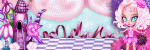
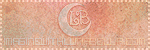


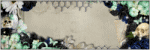

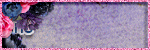
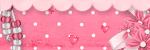


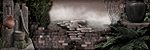
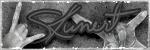




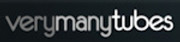
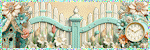














JÁ ESTOU PROVIDENCIANDO TUBES PRA FAZER ESTE LINDO TUTORIAL AMIGA, MAIS UMA BELEZINHA CRIADA COM TANTO CARINHO POR TI E
ResponderExcluirNÃO DÁ PRA PERDER A OPORTUNIDADE DE FAZER, OBRIGADA VIU?
ELAINE
Oi Selena, amiga,
ResponderExcluirseu blog é uma lindeza só! Parabéns!
Que tag mais fofa! Obrigada pelo tuto e pelo material. Vou fazer.
Muitos beijinhos e uma feliz semana para você,
com carinho, Nina.
You should not be sharing tubes in your supplies!
ResponderExcluirhttp://i.imgur.com/BgTho9m.gif
ResponderExcluirVocê leva jeito, Adriana! super caprichosa! Parabens!
ResponderExcluir